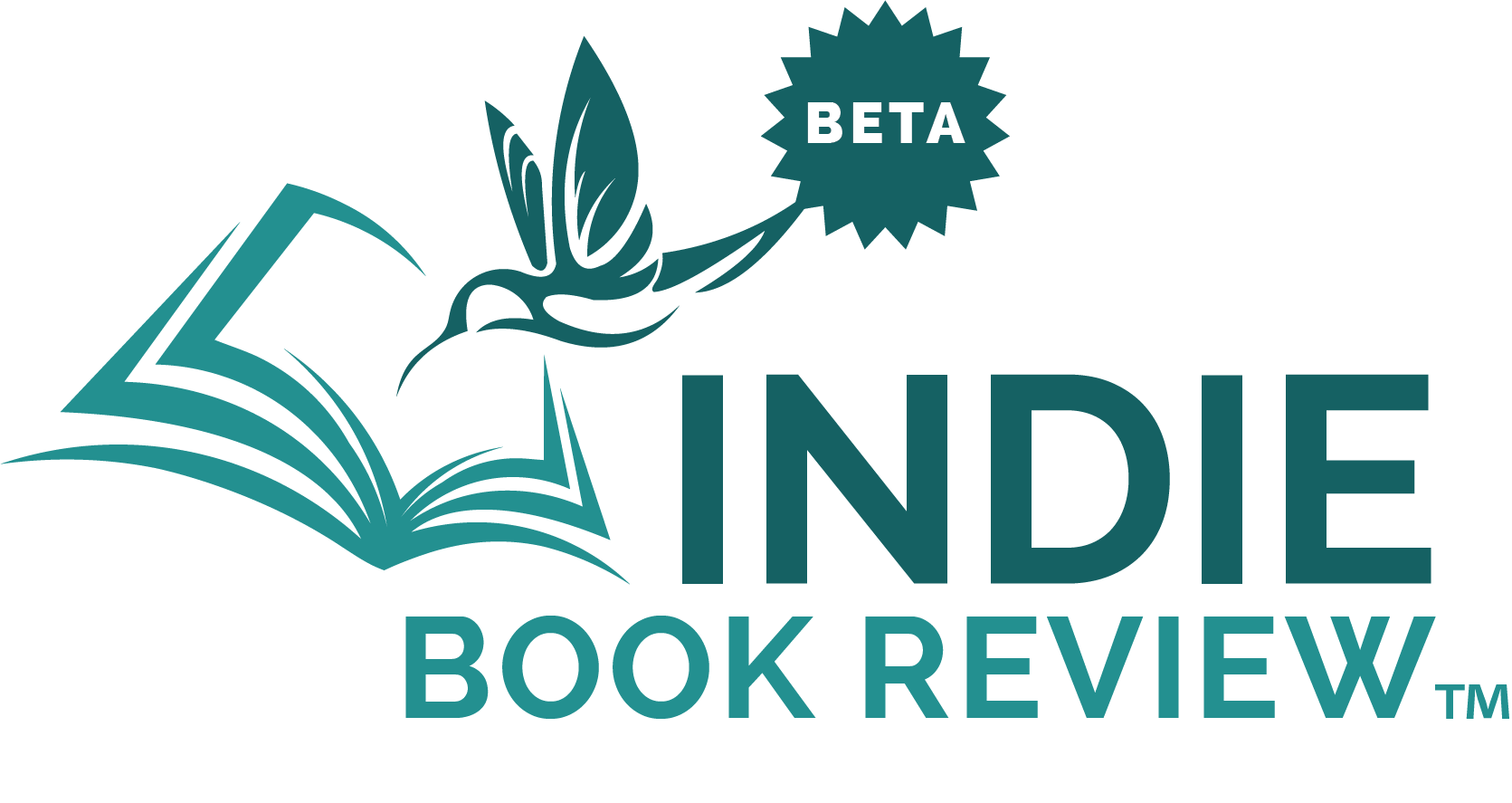Trying to market your book on your own? It can feel like yelling into the void. We’ve been there. Between writing, editing, and just trying to stay sane, figuring out how to promote your book might feel like one more overwhelming task.
So here’s the deal. Reviews matter.
This guide breaks down how to actually use those reviews, turn them into content, and where to post your book once people start talking about it.
Why Reviews Are a Big Deal for Indie Authors
Before we talk strategy, let’s talk about why reviews should even be on your radar. They’re not just “nice to have”—they can totally change how people see your book. We’re not talking about begging for praise. Real reviews help people decide whether to give your book a shot. Simple as that. Here’s what they can do for you:- Show new readers that other people cared enough to say something
- Help boost you in search results on Amazon and Goodreads
- Give you free content to share
How to Use Reviews in Real Life
Got reviews? Awesome. Now don’t let them sit around collecting dust. There are tons of ways to use them that aren’t spammy or awkward.Post Them on Social Media
Pick out the good stuff. A short line, a funny reaction, something that makes you smile. Turn that into a quote graphic using Canva or Book Brush. Share it with a caption like “Still thinking about this review…” or “This made my whole day.”Put Them on Your Website
You don’t need to get fancy. Even a simple page with screenshots of Amazon or Goodreads reviews adds trust. Bonus points if you make it easy to skim.Drop Them in Your Emails
If you’ve got a newsletter, add a section for “Reader Love” or “What People Are Saying.” It reminds folks that your book’s alive and kicking.Use Them in Your Amazon A+ Content
If you’re set up for it, you can add extra visuals under your Amazon listing. Throw in some review quotes with your book mockups or tagline.Work Them Into Ads
Got a review that nails the vibe of your book? Use that in a Facebook or Instagram ad. People trust other readers way more than a sales pitch.Free Tools to Make Review Graphics
Don’t have a designer? No problem. These free tools make it super easy to turn your reviews into eye-catching posts:- Canva: Easiest option. Tons of free templates.
- Book Brush: Built for authors. Great for promo images.
- Snappa: Clean and quick if Canva feels overwhelming.
- Pablo by Buffer: Super simple and fast.
- Adobe Express: Good balance between fancy and easy.
Where to Talk About Your Book After It Gets Reviewed
Okay, your book has reviews. Now let’s make some noise. Post those quotes, tag your readers (if they’re cool with it), and keep the momentum going. Here’s where to show them off:- Facebook reader groups: Some let you post review wins on certain days.
- Instagram: Share the quote graphics. Or screenshot and post with a chill caption.
- Goodreads: Respond to comments, thank readers, stay visible.
- Amazon Author Page: Update your profile. Link to solid reviews in the Q&A if you can.
- Email list: A “look what someone said!” section keeps your readers engaged.